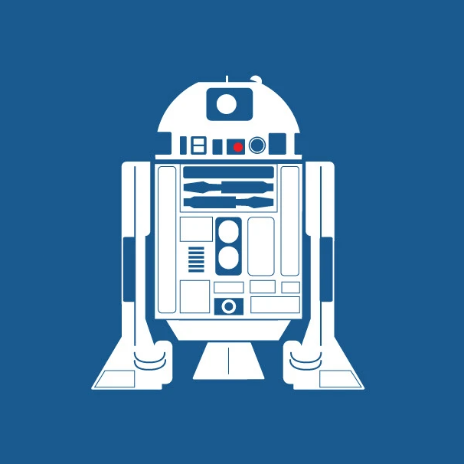Products
...
What is a Cloud DNS
DNS Service
13 min
dns is a managed service that allows you to easily configure the dns zones of your domains disclaimer ⚠️ to use antyxsoft's dns service, you need to update your domain registar with the following nameservers type value ns ns1 antyxsoft io ns ns2 antyxsoft io add your domain adding your domain is an easy process if it's your first time adding a domain, on the dns page you will see a big blue button add a domain now that's where you want to click alt text all you have to do is choose your preferred project enter the name of your domain example yourdomain com alt text and that's it from now on, managing your dns records is as easy as it gets manage dns use @ to create the record at the root of the domain or enter a hostname to create it elsewhere a records are for ipv4 addresses only and tell a request where your domain should direct to a quick explantion of all the records a record (address record) maps a domain name to an ipv4 address aaaa record (ipv6 address record) an aaaa (pronounced “quad a”) record in dns (domain name system) is used to map a domain name to an ipv6 address the value of an aaaa record is always an ipv6 address cname record (canonical name record) aliases one domain name to another useful for pointing multiple domain names to the same site mx record (mail exchange record) directs email to a mail server defines the mail servers for a domain txt record (text record) holds arbitrary text data, often used for email validation and domain verification ns record (name server record) indicates the authoritative name servers for a domain srv record (service record) specifies a host and port for specific services, such as voip or messaging services ptr record (pointer record) maps an ip address to a domain name (reverse dns lookup) soa record (start of authority record) provides information about the dns zone, including the primary name server, email of the domain admin, and various timers caa record (certification authority authorization record) specifies which certificate authorities are allowed to issue certificates for the domain