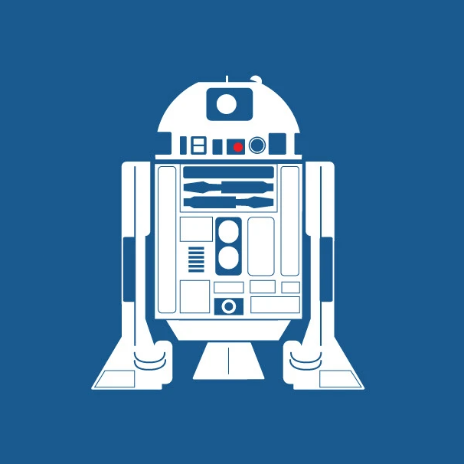Get Started
12 min
welcome to the antyxsoft cloud portal the https //portal antyxsoft io offers an intuitive interface for managing your infrastructure, user accounts, billing, and support tickets with it, you can effortlessly launch instances, administer kubernetes clusters, enable backups, deploy applications from the marketplace, monitor notifications, set up object storage buckets, and more whether you're starting small or scaling big, this guide will walk you through everything you need to get started with your new account use the sections below to quickly familiarize yourself with the portal and begin using it efficiently this article offers a comprehensive overview of the features and services accessible in the antyxsoft portal topics to be covered include a breakdown of each feature the portal provides, with links to relevant guides within our documentation library the location of frequently used features settings that can enhance your overall experience with the antyxsoft cloud portal create your account https //portal antyxsoft io/register to antyxsoft portal provide your full name, email address, phone number and create a strong password check your inbox for a verification email and verify your email by entering the one time password (otp) provided once activated, return to the https //portal antyxsoft io/login and enter your credentials projects the projects feature in the portal allows customers to efficiently organize and separate virtual machines (vms) and networks with projects , users can group instances and manage related configurations, including firewalls, routers, and storage resources this helps simplify infrastructure management and improve overall organization for complex environments instances the instance section of antyxsoft portal lets you create and manage your instances each instance in antyxsoft portal includes information about your instance, like cpu usage, network traffic, and disk i/o access to any of your instace's attached volumes and the ability to create or resize a volume networking information and features, including the ability to add ipv4 and ipv6 addresses the ability to upgrade the system specifications of your instance access to our veeam backup service an monitor feed that displays any relevant events related to your instance settings that allow you to update your instance's label, reset your instance's root password and delete your instance manage disks and manage configuration profiles to start with your first instance deployment reffer to our docid\ nu0woxhktav38nlajgdsu guide monitoring the monitoring feature provides customers with real time insights into the performance of each virtual machine (vm) within the monitoring menu, users can view a list of all vms and, by selecting a specific vm, access detailed graphs displaying cpu usage, memory consumption, network traffic, and disk i/o this feature enables proactive management and helps optimize vm performance by tracking key metrics to learn more about the usage and operation of the monitoring feature visit the docid\ hbd33qtpfokdyawhjg5so guide snapshots the snapshot service enables you to capture the exact state of your system at any given moment, making it easy to save and restore your vps snapshots are available separately for instances and block storage, providing flexible options for protecting different components ideal for testing changes, snapshots allow you to revert to a previous setup if needed note that snapshots restore the entire server state or storage volume, not individual files, offering a reliable way to maintain system stability during adjustments and experimentation for a comprehensive overview of the snapshots feature, consult the docid\ goukhux05b mcmuatvb0s guide backups the backup service makes it easy to create reliable backup jobs for your vps stored in the same datacenter on a separate, fault tolerant system, backups can be scheduled to run daily, weekly, or monthly at your preferred time the latest backup is always saved, with older versions removed after each interval, ensuring an efficient and streamlined backup solution note that backups cover only the active file system and do not include attached block storage volumes for detailed instructions on using the backups feature, see the docid\ f4eu1suyfuswhn ch4z4l guide templates the templates feature allows customers to upload qcow2, raw, vhd, or vmdk images directly to their profile for seamless deployment on a vm this feature provides flexibility in setting up custom environments, saving time by enabling rapid deployment of pre configured systems with templates , you can quickly launch vms tailored to your specific requirements, enhancing productivity and ensuring consistency across deployments to explore the functionality of the templates feature, refer to our docid\ ayvvf tmplyrolwt6igio guide isos the iso service enables customers to upload isos directly from urls, allowing them to install custom images on their instances this feature offers enhanced flexibility by supporting unique operating systems, specialized software, and custom configurations that meet specific requirements with the iso service, users can create tailored environments with ease, improving control over their instance setup and expanding deployment options learn more about setting up and managing the isos feature in our docid\ vat5wktypdxi1rtftpejl guide veeam backup the veeam backup feature in the antyxsoft cloud portal offers a seamless and powerful solution for data protection, tailored to meet the needs of today’s cloud users by creating an account within antyxsoft’s globally distributed veeam infrastructure, customers gain access to a reliable and scalable backup environment with this feature, customers can easily create, view, and manage backup jobs according to their chosen plan, ensuring comprehensive data security and peace of mind whether safeguarding critical data or maintaining compliance, the veeam backup feature empowers users to protect their virtual environments with the flexibility and control they need to stay resilient the docid\ awc io1uigkzm1lsw1utr guide provides a full breakdown of the feature capabilities kubernetes the kubernetes feature allows customers to deploy, manage, and scale containerized applications effortlessly through an intuitive dashboard, users can create kubernetes clusters, monitor workloads, and configure resources as needed the kubernetes interface displays detailed information on cluster status, node health, and resource allocation, enabling easy management and scaling of applications this feature is ideal for automating deployment and managing complex applications, providing customers with a powerful tool to streamline workflows, maintain high availability, and support growth with minimal manual intervention for tips on configuring the feature, visit our docid\ xigr9quqfsjae0i e051l guide apps the apps section in antyxsoft cloud portal offers access to a plethora of marketplace apps and services that are ready to be deployed on an instance popular options include wordpress, nextcloud, and gitlab, and new apps are continually beeing added when you deploy a marketplace app, a new instance is created, and the specified software is installed to begin using marketplace apps in antyxsoft cloud portal, refer to our guide docid\ mo2covbwdt6qbqmd87ith block storage the block storage section within antyxsoft cloud portal provides access to instance's block storage service for instructions on creating and managing block storage volumes through the portal, refer to our docid 94x8dgkpwi2yycqz49w6i guide quota the quota feature allows customers to view their resource limits for each datacenter at a glance presented in a table format, the quotas display detailed information on resource type, limit, current usage, availability, requested increase, and request status customers can easily track usage across all available datacenter resources and request quota increases as needed, ensuring access to necessary resources for scaling and growth to make the most of the quota feature, check out our docid\ hhdbra1slqiycdotrexii guide load balancer the load balancer feature enables customers to distribute incoming traffic evenly across multiple servers, ensuring smooth and efficient operation of applications through our intuitive interface, users can configure load balancers to handle traffic spikes, improve response times, and enhance overall reliability this feature provides a scalable solution for high availability applications, helping customers achieve optimal performance and maintain uptime even during high demand periods find step by step instructions for the load balancer feature in the docid\ t4zcmjubtdv1pynaqnxwf guide networks the networks feature empowers customers to create and manage various network devices, including virtual private clouds (vpcs), isolated networks, vpn customer gateways, and vpn users, as well as acquire public ips through this feature, customers can easily monitor resource usage for each network device and manage their settings, ensuring efficient network configuration and optimal performance for their infrastructure find detailed usage instructions for each of the available network options in the respected article docid\ kqcxek dshwxd0ccvze d docid\ yecpk3 dugf2ffufjssuj docid\ k44b8fis7l9lbccvhn0nr docid 0fh lm7jktaounkxheh69 docid\ j 3ct1uagedtoolfmoaft dns the dns service lets you control and manage your domains you can access the dns serivice by navigating to the dns link in portal sidebar for more information about the service, visit the docid\ d816iiqtuzjbk6dd iop5 guide billing the billing section allows users to manage payment methods, view invoices, track subscription details, redeem coupons and more in this section, you can manage subscriptions, review your transaction history, view and download invoices for accounting purposes this section ensures that you can easily monitor and maintain your account's financial aspects for a comprehensive overview of the billing menu, consult the following guides docid\ yqdyyzhogspiu7tfplzh1 docid\ s7n3xc1lr68iagqauvkcm docid\ njbcyfbtpkwxezdzh4 cq docid\ sip45rktai9fct6ywgdfj docid\ ibeat6toqlh oihxxpdph support the support feature provides customers with an easy way to create and manage support tickets while staying updated on the status of their issues users can specify the priority of their concerns, select the service experiencing problems, and upload relevant files to assist the support team in resolving the issue efficiently this feature streamlines communication and enhances the overall support experience for detailed instructions on using our support sytem, see the docid\ r j8qgsbinf5dqfl50fkv guide profile the profile section of antyxsoft cloud portal lets you manage your account's billing information and users, and to configure various account wide settings you can manage the following settings in the profile section of cloud manager docid\ gv7o27dw172mxozoqywqc docid\ xhqchd7yt849qbgmdir v docid\ u5oqpen9jbzkd5ytwr7f9 docid 0tsjutvs8nqh bwplyvez docid\ zxhnjal4zjbiv7xsfsscs docid\ xm bg52tsw 9teq3 u3wh docid\ j9lrxuh9xkz4z3w3nvkum docid\ u274lmzw18t1ozecahd5t