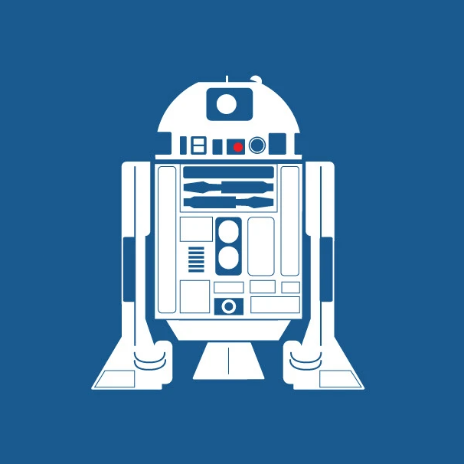Products
...
Compute Instances
Compute Instance
11 min
what is a compute instance? a compute instance is a virtual server in the cloud that you can use just like a physical computer it has its own cpu, memory, and storage, and you can install software, run applications, or host websites on it with a compute instance , you have full control over your server environment, which makes it flexible for different types of tasks it’s a core part of using cloud services, as it allows you to quickly launch and scale servers based on your needs pre configured plans cloud server cs1 specs cpu 1 ram 2gb storage 40gb recommended use cases this entry level vps configuration is perfect for lightweight workloads and developers or small business owners seeking a reliable, low cost hosting solution despite its modest resources, it offers solid performance for a variety of use cases perfect for personal websites and blogs host a static or dynamic website using wordpress, ghost, hugo, or jekyll landing pages or portfolio sites quick load times and low maintenance make it ideal for personal branding development and testing environments spin up a linux based sandbox for code testing, ci/cd pipelines, or learning server administration private vpn server set up openvpn or wireguard for encrypted internet access wherever you are docker based services run lightweight docker containers such as nginx, whoogle, pi hole, or simple flask/node js apps who is it for? ideal for individuals, students, and developers who need a simple, secure, and cost effective virtual server for hosting smaller projects or for honing their server management skills cloud server cs2 specs cpu 2 ram 4gb storage 60gb recommended use cases this mid tier vps offers a balanced combination of processing power, memory, and storage—suitable for users who have outgrown basic hosting and need more flexibility and performance it's an excellent choice for hosting web applications, small business sites, and development tools ideal for small to medium websites & online stores handle moderate traffic with cms platforms like wordpress + woocommerce, joomla, or drupal web application hosting host full stack apps using django, laravel, express js, or rails docker based microservices run multiple containerized services such as databases, reverse proxies, and frontend/backend components private git servers or devops tools self host gitea, jenkins, or gitlab ce for team collaboration self hosted services deploy nextcloud, filebrowser, or bitwarden for secure personal cloud solutions who is it for? this vps is perfect for freelancers, early stage startups, and growing businesses that need reliable infrastructure without overcommitting on resources it's also a great option for hobbyists who want to expand their self hosting ecosystem cloud server cs3 specs cpu 3 memory 6gb storage 80gb recommended use cases this advanced vps plan strikes a strong balance between performance and affordability, making it suitable for heavier workloads, dynamic web applications, and small team environments it offers the resources needed to scale beyond basic hosting, with enough headroom for multitasking and moderate user loads great for busy websites and e commerce platforms handle higher traffic and more concurrent users using wordpress + woocommerce, magento, or prestashop saas projects and custom apps run multi user platforms with frameworks like laravel, node js, flask, or fastapi collaborative devops environments host ci/cd pipelines using jenkins, gitlab runner, or drone ci self hosted office & productivity tools deploy nextcloud with collabora, onlyoffice database hosting serve postgresql, mysql, or mongodb for applications with moderate read/write loads api backends & microservices use the extra vcpu and ram to run multiple services and apis behind an nginx/traefik reverse proxy who is it for? ideal for developers, tech savvy entrepreneurs, or small teams building and maintaining web based products and services it’s also an excellent platform for hosting a multi functional private cloud setup cloud server cs4 specs cpu 4 ram 8gb storage 120gb recommended use cases this high performance vps is designed to support resource intensive applications, multi user environments, and production level deployments with 4 virtual cores and 8 gb of ram, it offers ample computing power for advanced web hosting, development pipelines, and private cloud solutions perfect for high traffic websites and cmss run fast and reliably with wordpress, magento, or joomla, even under peak loads advanced web applications ideal for hosting robust apps with large user bases using django, laravel, mevn/mean stacks, or ruby on rails hosting multiple services run several docker containers or virtual hosts for different clients or projects on the same server database servers suitable for medium scale databases like postgresql, mysql, or mongodb with active querying and replication private cloud and groupware run services like nextcloud with full text search, collabora/onlyoffice, and integrated email or calendar systems virtual desktop infrastructure (vdi) host lightweight remote desktop environments or containers with gui apps software development and ci/cd great for managing gitlab ce, jenkins, or full devops pipelines with test runners and automation tools who is it for? perfect for tech professionals, saas developers, agencies, and teams managing multiple production ready services this vps provides a stable foundation for serious online projects, with enough capacity to grow alongside your business cloud server cs5 specs cpu 6 ram 16gb storage 160gb recommended use cases this vps tier is built for high demand, mission critical applications that require consistent performance, scalability, and reliability with 6 vcores and 16 gb of ram, it’s capable of running production grade environments, real time services, and enterprise level hosting best suited for large scale websites and web apps serve thousands of users concurrently with platforms like wordpress (with aggressive caching), drupal, or custom spas multi project hosting environments manage multiple clients or microservices with dedicated docker or lxc containers database servers with high i/o run postgresql, mysql/mariadb, or nosql solutions like mongodb and redis with replication or backup features saas platforms and business tools support internal platforms or customer facing services like crms, erp systems (e g , erpnext), or analytics dashboards private cloud environments host an all in one cloud stack using nextcloud + collabora, secure email servers, vpns, and groupware video streaming or media hosting transcode and stream content with platforms like jellyfin or peertube devops & ci/cd infrastructure run gitlab ce, jenkins, nexus, harbor, and monitoring tools without performance bottlenecks who is it for? tailored for professionals, devops teams, and growing businesses with production ready applications, this vps provides enough resources to scale, isolate services, and maintain high availability across multiple workloads cloud server cs6 specs cpu 8 ram 32gb storage 200gb recommended use cases the cloud server 6 is a high capacity virtual server designed for businesses and developers that require robust infrastructure for resource heavy applications, multi service architectures, or intensive back end operations with 8 virtual cores and 32 gb of ram, it provides exceptional performance, stability, and scalability best for enterprise applications run full featured platforms such as erp systems (odoo, erpnext), crm tools, inventory management, or business analytics dashboards hosting multiple production environments isolate staging, qa, and production environments on a single server using docker, lxc, or virtual machines heavy database workloads perfect for hosting large postgresql, mysql, or mongodb databases with high query throughput, replication, and backups custom saas platforms at scale power customer facing platforms with thousands of users and real time backend activity ai/ml workloads (cpu bound) train small to medium sized ml models or serve ai powered apis using frameworks like fastapi, flask, or tensorflow lite live media streaming and transcoding deploy video hosting services such as jellyfin, peertube, or owncloud with media previews and high resolution support private infrastructure services run a private kubernetes cluster, internal monitoring systems, gitops tools, and distributed backup services who is it for? perfect for established companies, dev agencies, and experienced sysadmins managing infrastructure for production environments cs6 provides a strong foundation for running mission critical systems and scaling them without needing immediate migration to bare metal or cloud native solutions cloud server cs7 specs cpu 16 ram 64gb storage 320gb recommended use cases cs 7 is designed for businesses and professionals running enterprise grade applications, infrastructure as a service environments, or large scale deployments with 16 cpu cores and 64 gb of ram, it delivers datacenter level performance suitable for hosting complex systems, high traffic applications, and critical workloads that demand maximum uptime and throughput best suited for high traffic enterprise platforms host applications with tens of thousands of daily users, including full scale saas offerings, crms, and e commerce systems database clusters and replicas ideal for large postgresql, mysql, and distributed nosql systems like cassandra or elasticsearch private cloud infrastructure run openstack, proxmox, or a full kubernetes cluster with multiple namespaces and services video platforms and content delivery deploy scalable platforms like peertube, owncast, or jellyfin with live streaming and media libraries ai/ml inference (cpu based) serve transformer models, real time analytics, or run batch ml jobs with substantial memory requirements multi tenant hosting environments perfect for managed hosting providers, agencies, or internal it departments that serve multiple clients gitops & ci/cd at scale host gitlab enterprise, full ci runners, nexus/harbor registries, and infrastructure as code pipelines with terraform or ansible who is it for? tailored for enterprises, infrastructure architects, and advanced devops teams who need uncompromising performance, scalability, and control whether you're managing infrastructure for hundreds of users or orchestrating complex systems, this vps delivers the horsepower needed to run it all smoothly creating a compute instance to create an instance through antyxsoft cloud platform follow these steps login to the https //portal antysoft com from the side panel click on instances click on the plus (+) button located on the right you will be presented with the compute instance creation menu first chose the project you want the instance to be created at then you'll have to select the datacenter location where the instance will be created moving forward, you will have to choose the network the instance will be at for more information about the available network options visit the respected guides next, choose whether you want your server to have a public ipv4 address this allows external access to the instance over the internet then you will have to select the operating system of your instance you can also select from the available docid\ mo2covbwdt6qbqmd87ith antyxsoft cloud platform provides or from an uploaded docid\ vat5wktypdxi1rtftpejl that you provided next you have the option to select the cpu type choose the compute instance plan you can select from the predifined ones or set a custom plan yourself optionally you can add your ssh key or add a startup script to your instance next, give your instance a unique name and a valid hostname finally choose the billing cycle and then click on review & deploy after the compute instance has been created and fully initialized, you can begin configuring it to meet your requirements and start utilizing it next steps now from the docid\ h5bnuygbkqklb0jebaa2a menu you can find more options to customize and manage your vm reffer to these guide for more details docid\ f bllmth4ottbay58beva docid\ nlpzbkrg7bcjprcapkfas docid\ ssqmeqx8qhr2sotokwdcx docid sie7vin9hxqhn y4okmh docid\ hbd33qtpfokdyawhjg5so docid\ f4eu1suyfuswhn ch4z4l