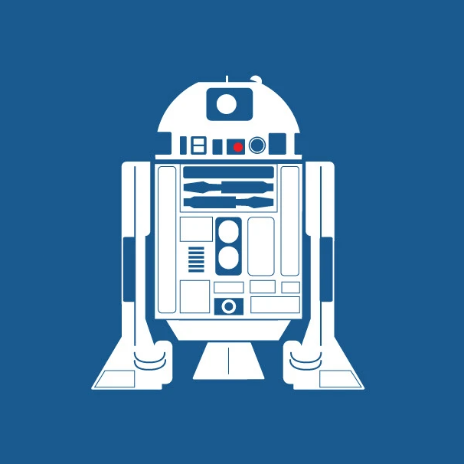Products
...
Compute Instances
Instance Overview
5 min
the instance overview page provides a detailed summary and management options for your virtual machine (vm) instance it includes information about the instance status, location, operating system, performance, and quick actions for managing the instance key sections action buttons console access opens a console interface to interact with the vm directly refresh refreshes the instance status and page information vm volume snapshots list of your snapshots or takes a snapshot of the current state of the vm for backup or future restoration power off shuts down the virtual machine reboot restarts the instance reset/re install re installs the operating system on the vm delete deletes the instance permanently instance information instance name displays the name of the instance, in this case, yeastar created on shows the creation date and time status indicates the current running status of the vm instance details location indicates the data center location of the instance operating system displays the os running on the vm cost shows the all time consumption cost for the vm resource specifications label custom label associated with the vm cpu number of vcpus allocated ram amount of memory available to the instance disk size size of the storage disk public ip address the public ip assigned to the instance private ip address the internal ip used in the network network displays the associated network username default login username for the instance password password (not displayed for security) resource usage disk size shows the disk usage capacity network traffic provides metrics on network usage over a specified period (defaulted to the last 24 hours ) this overview page provides a comprehensive yet straightforward view of the vm instance’s configuration and management options each action button allows quick control over the vm's status, while resource specifications help monitor the vm's performance and behavior see more about usage graphics , vm settings , backups , activity logs