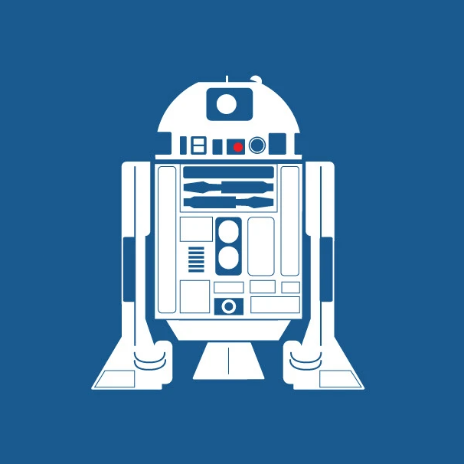Products
...
Compute Instances
VM Settings
10 min
this page provides detailed controls and settings for managing a virtual machine (vm) the vm settings tab provides full control over the virtual environment, offering configuration options for storage, network, os management, and more vm settings tab the vm settings tab allows users to configure various aspects of the vm the left hand sidebar contains key options, each offering specific functionality block storage manage storage volumes attached to the vm, including viewing existing volumes and creating new snapshots change plan upgrade or customize the instance configuration downgrades are not supported change hostname modify the hostname of the vm, which is recognized by the os and network change os reinstall or change the operating system this action will erase all current data reset password reset the vm’s root or administrator password the instance will reboot to apply the change change startup script modify or set a startup script to be executed during the vm boot process firewall manage the firewall rules to control inbound and outbound traffic networks configure network settings, including public and private networks port forwarding set up port forwarding rules for external access to vm services ssh keys manage ssh keys for secure access to the vm, imported during its creation block storage in the docid\ kbhwkhkfkteoqwqofq4ok tab, you can view your attached storage volumes, manage snapshots, or create new ones this section provides insights into the current storage allocation and snapshot management change plan in the change plan section, you can upgrade your vm's configuration customization options are also available if predefined plans don't suit your needs note downgrading the plan is currently not supported reducing the hard disk size is not possible without risking data loss you can easily upgrade your plan by selecting one of the available configurations or creating a custom plan change hostname the change hostname option allows you to modify the server's hostname this is how the server will be identified by the os and across networks important changing the hostname will cause the instance to reboot change os the change os feature enables you to switch the vm's operating system by selecting from predefined templates important changing the operating system will erase all current data on the server ensure that any critical snapshots or backups are deleted before proceeding reset password click the docid\ zuvdgw mwrfv3wq7ysosw button to initiate a password reset for the instance this is useful for regaining access if the current password is lost note the vm will be rebooted as part of the password reset process be sure to save any ongoing work before initiating the reset change startup script in this section, you can modify or set a custom startup script that will execute each time the vm boots this is useful for automating tasks or configurations during the startup process firewall use the docid\ k44b8fis7l9lbccvhn0nr tab to manage your firewall settings this allows you to control the flow of traffic in and out of your vm, ensuring security and compliance with your network policies networks in the networks tab, you can view and manage the public and private networks associated with your vm this includes modifying network configurations and adjusting public ip settings port forwarding the docid 0fh lm7jktaounkxheh69 section allows you to configure rules that forward traffic from external ports to services running inside your vm this is commonly used to expose specific services like web servers or databases ssh keys the ssh keys tab allows you to manage the ssh keys imported when the virtual machine was initially created these keys enable secure access to the vm without the need for a password conclusion the vm settings interface provides comprehensive tools for managing your virtual machine from changing the operating system and configuring storage to setting up network rules and securing access with ssh keys, each section is designed to offer full control and customization of the vm environment