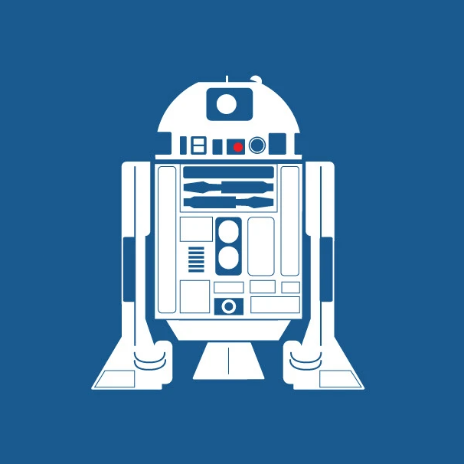Products
...
VM Settings
Reset Password
2 min
the reset password feature allows users to regain access to their virtual machine (vm) instance directly, without needing to input any email or additional information with just a single click, the system automatically resets the password for the instance this feature is particularly useful when the current password is lost or forgotten how to reset the password click the "reset password" button located in the vm control panel or settings, this button instantly triggers a password reset for the associated instance automatic reset process once clicked, the platform will automatically reset the password for the vm there’s no need for additional input from the user, such as email verification or user interaction vm reboot as part of the reset process, the vm will automatically reboot this reboot is necessary to apply the new password settings access the vm with the new password after the vm finishes rebooting, you can log in using the newly generated password you can retrieve the new password from the system's designated location (e g , vm dashboard or log) ⚠️ note the vm will be rebooted as part of the password reset process please ensure that any unsaved work or active processes on the instance are saved or stopped before initiating the reset to avoid data loss