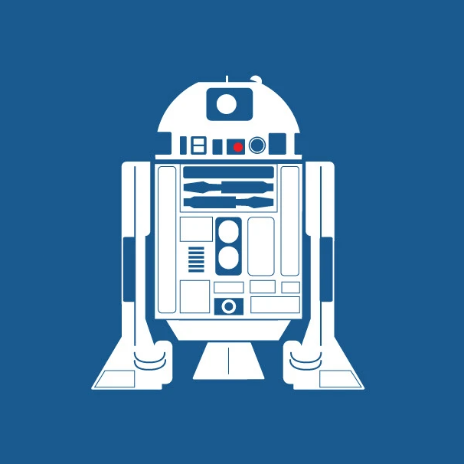Products
...
Compute Instances
Console Access
4 min
the console access feature allows you to manage and view your virtual machine (vm) directly through a web based interface this is especially useful for tasks such as boot troubleshooting, system management, or interacting with the vm's operating system as though you were physically present at the machine key features of console access the console access interface provides several tools to enhance your control over the vm, including special keyboard actions, clipboard management, and full screen mode below are the available tools in the order they appear in the interface toggle control (ctrl) simulates pressing the control key, allowing you to send control based commands to the vm toggle alt simulates pressing the alt key toggle shift simulates pressing the shift key toggle windows key simulates the windows key, useful for opening the start menu or invoking other system shortcuts in windows based operating systems send tab sends the tab key input to the vm, typically used for navigating between form fields or other ui elements send escape (esc) sends the escape key input send ctrl+alt+delete sends the ctrl+alt+delete combination clipboard manages clipboard content between your local machine and the vm you can easily copy text from your local machine and send it to the vm full screen mode expands the vm console to full screen, offering a more immersive management experience, similar to working on a physical desktop managing your vm using console access , you can perform nearly any task that would typically require physical access to the machine, such as installing or configuring software, or troubleshooting os related issues this toolset simplifies vm interaction, especially for system administrators who need to maintain and configure servers directly via the web interface, without the need for external software like ssh or rdp conclusion the console access feature provides robust functionality for managing your vm with ease its combination of essential keyboard shortcuts, clipboard management, and full screen viewing makes it possible to interact with your vm just as you would with a physical server