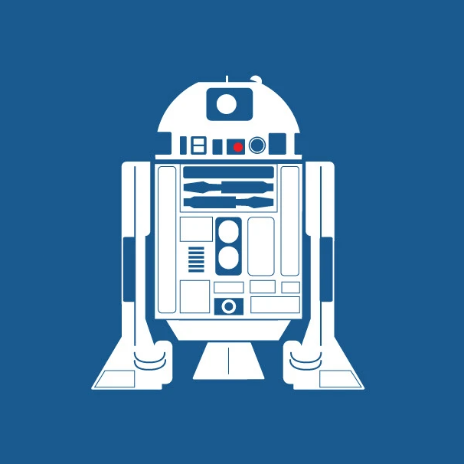Products
Networking
VPC Network
3 min
what is a vpc network? a vpc is a logically isolated section of the network where you can launch and manage resources in a virtual network that you define a vpc network gives you control over your virtual networking environment, including ip address ranges, subnets, route tables, and network gateways creating a vpc network to create a vpc network using the antyxsoft cloud platform follow these steps login to the https //portal antyxsoft io from the side panel click on networks from here you can manage and create a variety of network related options and resources from the top bar navigate to vpc network when you click on the plus (+) button located on the right you will be presented with the vpc network creation menu first chose the project you want the vpc network to be created for then you'll have to select the datacenter location where the vpc network will be created next, you will be asked to set the cidr notation of your network select from one of the available plans for your network finally, you will have to enter a name and a description of the created vpc network once everything is ready you can click on review & deploy plans vary depending on the datacenter selected deleting a vpc network the deletion of a network is a pretty straightforward process from the portal dashboard, head over to the networks menu from the side panel locate the vpc network you want to delete and click on the trashcan icon you will be asked to the reason a description and the type of the deletion