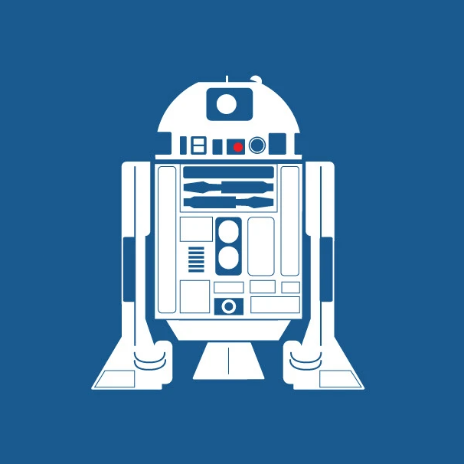Products
Veeam Backup
Delete Backup Jobs in Veeam
2 min
to proceed with deleting older backups, you will need to delete the corresponding backup job steps to delete backup jobs go to veeam antyxsoft io log in with your credentials from the left menu, select backup jobs find the specific computer and backup policy and click on it in the agent jobs window that appears, select the specific job proceed with deleting it right click on the job or select the job and click the delete job button you will then be asked to choose whether to delete the files as well select delete all to remove all associated files by following these steps, you can ensure that older backups and their corresponding jobs are deleted successfully in veeam