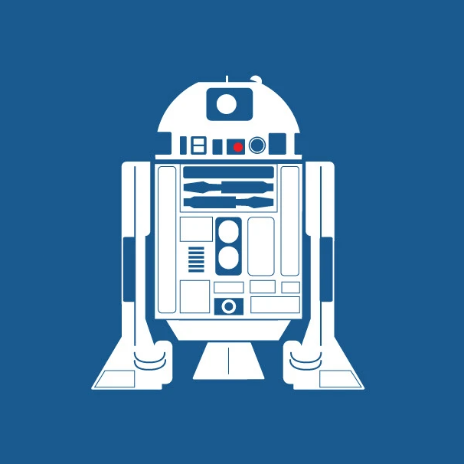Marketplace Apps
Monitoring
Grafana
5 min
what is grafana grafana is an open source analytics and monitoring platform designed for visualizing and analyzing data from various sources it provides interactive and customizable dashboards to help users monitor metrics, logs, and other data in real time key features of grafana include customizable dashboards create and share interactive, real time dashboards with a variety of visualizations like graphs, heatmaps, and tables data source integration connects to multiple data sources, including databases, cloud services, and monitoring tools like prometheus, influxdb, and elasticsearch alerts and notifications set up alerts based on specific conditions and receive notifications via email, slack, or other channels query editors use powerful query editors to retrieve and filter data from connected sources user management manage user access and permissions for dashboards and data sources plugins and extensions extend functionality with a wide range of plugins for data sources, visualizations, and app integrations real time monitoring provides real time updates and visualizations to monitor system performance and application metrics effectively grafana is widely used for it infrastructure monitoring, application performance management, and business intelligence, helping organizations gain insights from their data and make informed decisions getting started with grafana deployment log in to https //portal antyxsoft io and during the docid\ ciydd3c exqsdqonp7uev at the select template section click on the market place app tab marketplace app selection select the ready to go grafana template from the list of available templates and deploy it grafana app selection accessing the grafana dashboard to access the grafana dashboard you will have to get console access by clicking on the console button located at the top right side in the instance overview portal public ip menu item login by using the credentials provided in the portal instance login information from the graphical interface open the browser and enter in the url bar localhost 3000 grafana web ui default credentials the default credentials for the webui are username admin password admin next you will be directed to change the password for security purposes